Last Updated on 05/11/2023
When using the Yahoo Fantasy Sports and Daily mobile application, you may notice that some sections may not be updating as quickly as you like. In some cases, these pages may not update at all. To see how you can get this app to update faster, you can take a look at this troubleshooting guide at Overly Technical.
1. To start off, you can check to see if there are any issues with the servers of the Yahoo Fantasy Sports App.
If something is not working normally, then you may see an alert from the official Yahoo Fantasy Care Twitter account.
2. If the servers seem to be function normally, then we recommend that you check the internet connect on the device that has the application installed.
To see how you can fix internet connection issues when using this app, you can follow the steps laid out in this article.
3. You can also try closing the other applications that you have currently opened as these may have been causing the Yahoo Fantasy App to update slowly (or not at all).
4. Furthermore, you can try closing the fantasy sports app and then opening again to see if doing so will force the application to show updated information.
5. Restarting your device may also get the app to update its pages.
6. Make sure that you aren’t limiting the battery usage of the Yahoo Fantasy Sports App. Otherwise, restricting the application may cause issues when it comes to updating to the latest information.
If you have a Google Pixel 6 smartphone, for instance, then you can try doing the following:
- On the home screen of the device, tap and hold the Yahoo Fantasy icon.
- A pop-up menu should appear. From there, make sure you select App Info.
- You then then scroll down and then go to Battery from the App Info menu.
- In the Battery Usage screen of the Yahoo Fantasy App, make sure you select Unrestricted in the Manage Battery Usage section.
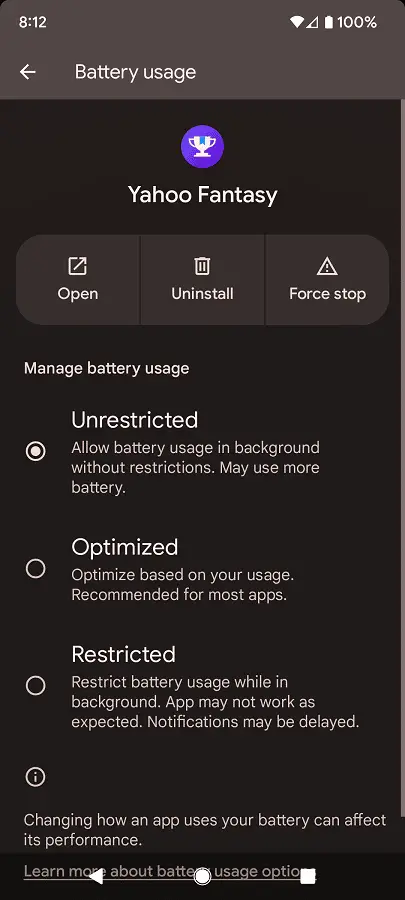
7. There may be a problem with the app’s cache and/or user data that could result in the lack of updates. Therefore, you may want to clear these files.
Using the Pixel 6 phone as an example once again, you can try taking the following steps:
- Go back to the aforementioned App Info menu of the Yahoo Fantasy Sports App.
- Next, you need to select Storage & Cache.
- Inside the Storage menu, select the Clear Storage option in order to delete the cache and user data from the fantasy sports application. If you only want to delete the cache, then you can select the Clear Cache option instead.
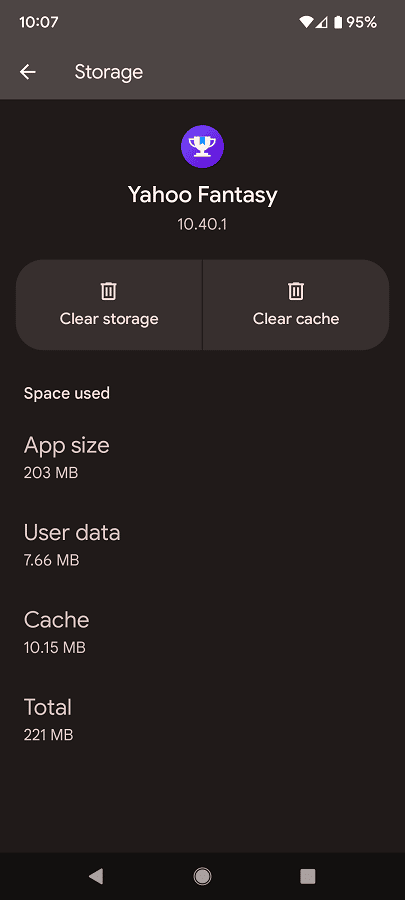
8. You should make sure that you have the latest software version installed for the app as a new patch may help with the updating problems.
9. Updating your device to the latest available firmware may help as well.
