Last Updated on 05/11/2023
The PlayStation Plus service has been recently expanded to multiple tiers as your membership was converted over to PlayStation Plus Essential.
If you want to upgrade to the higher tiers, then you can take a look at this tutorial from Overly Technical to see how you can properly do so by using the official PlayStation mobile application.
1. If you haven’t done so already, make sure you download and install the PS App on your smartphone or portable device.
2. Next, you need to open the official PlayStation application.
3. Make sure that you are signed into the PlayStation Network account that is attached to your current PlayStation Plus subscription.
4. Once you have everything set up properly, tap the shopping bag icon, which you can find in the middle of the menu located at the bottom of the screen.
5. In the PS Store section, tap the PlayStation Plus icon at the top of the screen. The icon is in between the PlayStation Store logo and the heart icon.
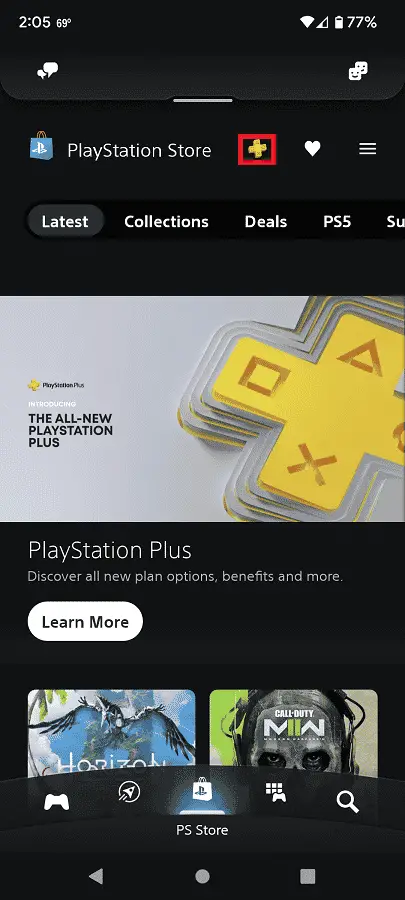
6. From the next screen, scroll down until you get to the Compare Plans section.
7. Scroll around the different plans by swiping to the left and right.
For the uninformed, there are currently three different PlayStation Plus tiers available.
The first of which is PlayStation Plus Essential, which offers the same benefits as the original PlayStation Plus subscription as you will get access to monthly games, cloud save storage, online multiplayer, exclusive content, exclusive discounts and other benefits.
With PlayStation Plus Extra, you will get all the benefits from the Essential to go along with access to hundreds of PlayStation 4 and PlayStation 5 games.
In some regions, there is a PlayStation Plus Deluxe tier will you get all the benefits from the Essential and Extra tiers to go along with access to hundreds of PS1, PS2, PSP and remastered games. Also included are time-limited trial versions of specific titles.
The most expensive tier is the PlayStation Plus Premium, which is available in major regions such as the United States. This plan includes all the benefits from the aforementioned tiers to go along with the ability to stream PS1, PS2, PSP, PS3 and PS4 games.
8. Once you are ready, tap the Upgrade option on the plan that you want to subscribe to.
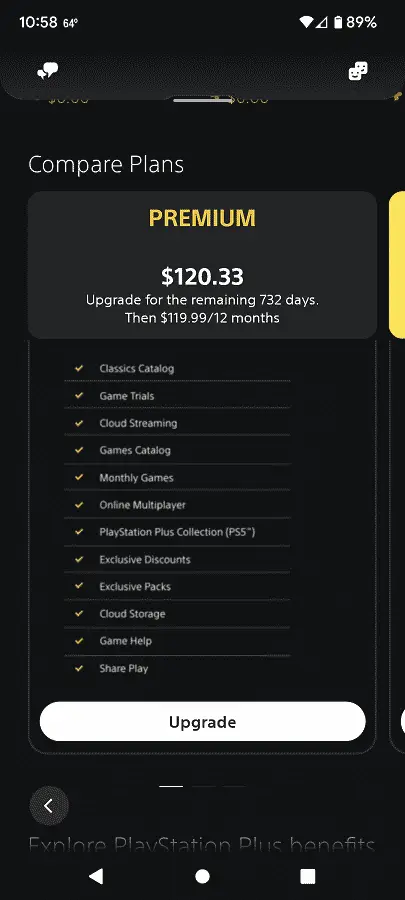
9. The next screen should show the “Upgrade your PlayStation Plan today” menu.
Here, you will see the price you are required to pay in order to upgrade to the more expensive plan. Furthermore, it also shows the remaining days you have left on your current subscription. Finally, the screen shows the next payment date as well.
10. You can tap the “Continue to Upgrade” option to start the checkout process. Alternatively, you can select a different plan from the “Upgrade your PlayStation Plan today” menu.
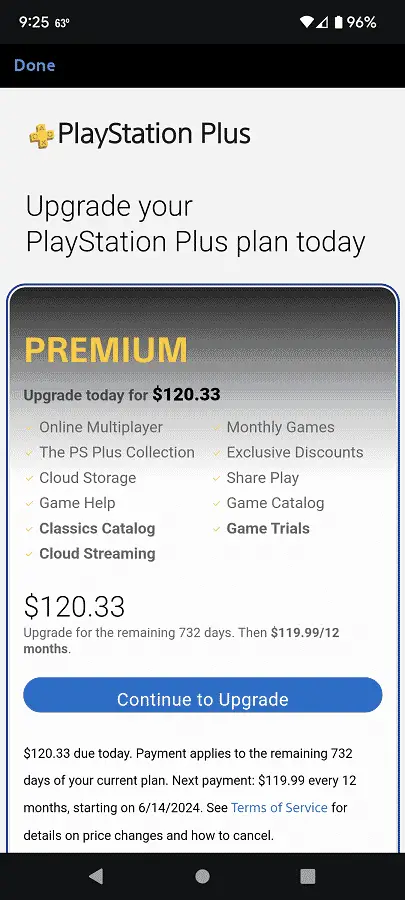
11. After paying for the upgrade, you should have immediate access to the various benefits of the more expensive tier.
