Last Updated on 05/11/2023
If you bought a card or email that contains a code, then you need to enter it into your PlayStation Network account. These vouchers include PSN cards, DLC, full games, pre-order bonus, subscriptions and more.
To see how you can enter these codes by using the PlayStation App, also known as the PS App, you can take a look at this tutorial at Overly Technical.
1. If you haven’t done so already, make sure you download and install the official PlayStation App on a compatible smartphone or mobile device.
If you are using a device that is running the Android operating system, then you will be able to download the application from the Google Play Store.
If you are using an iPhone or another iOS device, then you will be able to download the PS App from the Apple App Store.
When it comes to system requirements, this application supports Android 6.0 or later in addition to iOS 12.2 or later.
2. With the PlayStation App downloaded and installed, open it on your phone or mobile device.
3. If the application doesn’t automatically sign into your PlayStation Network account, then you need to log in.
4. After signing into your PSN account, you should be on the front page of the application. Here, you need to select the shopping bag icon with PS logo at the bottom.
5. If done correctly, you should now be in the PS Store tab. Here, you need to tap the icon that has the three horizontal lines. It should be located on the top right side of the screen.
6. In the menu that appears from the bottom of the screen, you then need to select Redeem Code.
7. You should now be in the Redeem Code screen. Here, you need to tap the field that says “Enter 12-character voucher code.”
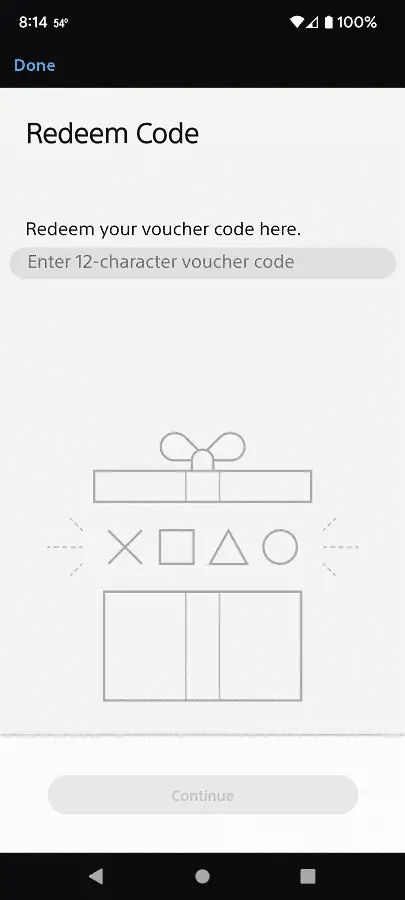
8. An on-screen keyboard should now appear. You can use it to input the code.
9. After inputting the code, you then need to tap the Continue option at the bottom of the Redeem Code screen.
10. The PlayStation App will then show you the content that the code will unlock.
11. Confirm your purchase to complete the code-entering process on the PlayStation App.
12. If you have multiple vouchers to redeem, then you can return to the aforementioned Redeem Code menu.
