Last Updated on 05/11/2023
When trying to stream PlayStation 4 games by using the PlayStation Remote Play mobile app, you may notice that the picture quality may look blurrier than what you may have expected.
To see how you can get a sharper image, you can take a look at this article from Overly Technical.
1. Having a bad internet connection may negatively affect the image quality in the PS Remote Play App.
In order to get the sharpest image, we recommend that you have at least 15 Mbps of both download speeds and upload speeds.
2. Some games may feature multiple graphical modes.
In order to get the best image quality, we recommend changing the visual mode to favor quality, favor resolution or another similar-sounding mode.
3. In the PS Remote Play App, you can also try increasing the streaming resolution by taking the following steps:
- Disconnect the application from your PlayStation 4 console if you haven’t done so already.
- With the console disconnected, tap the gear icon in the application.
- From the Settings menu, select Video Quality for Remote Play.
- Inside the Video Quality for Remote Play menu, select Resolution (Excluding PS4 Pro).
- In the Resolution (Excluding PS4 Pro) menu, make sure you select 720p (If you have a PS4 Pro or PS5, then the app will automatically target 1080p).
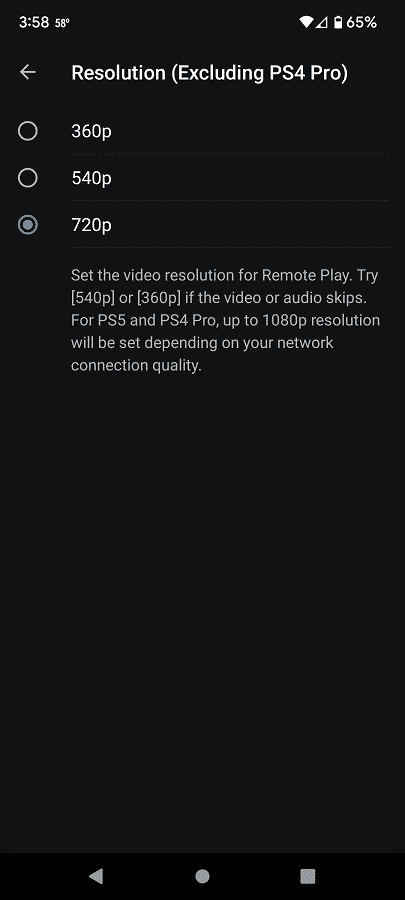
- After changing to a higher resolution, you can try reconnecting the PS Remote Play App to your game console.
4. If you are streaming games over a mobile network, then you can try getting a better image quality by doing the following:
- Disconnect your console from the remote play application if you haven’t done so already.
- With the game system disconnected, you need to select the gear icon to go to Settings.
- In the Settings menu, select Mobile Data.
- Inside the Mobile Data menu, you then need to select Video Quality for Streaming.
- From the Video Quality for Streaming menu, make sure you select High (if you have a PS4) or Best (if you have a PS4 Pro).
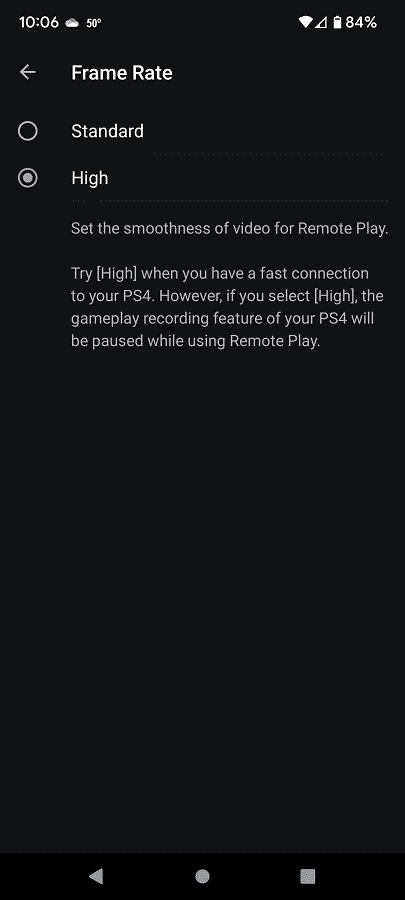
- Keep in mind that, if you want better image quality when it comes to streaming games over a mobile network, then you will need to use a lot of mobile data. For high quality video streaming, you will need around 5.3 GB per hour. For the best streaming quality, you need around 6.8 GB per hour.
- After increasing the mobile data usage, you can reconnect your console to the remote play app.
