Last Updated on 05/11/2023
When trying to use the Yahoo Fantasy Sports & Daily mobile application, you may encounter slow loading. Some sections may be stuck in a loading screen as you may see a circle that keeps spinning indefinitely in a loop.
To see how you can potentially fix this particular issue, you can take a look at this troubleshooting article here at Overly Technical.
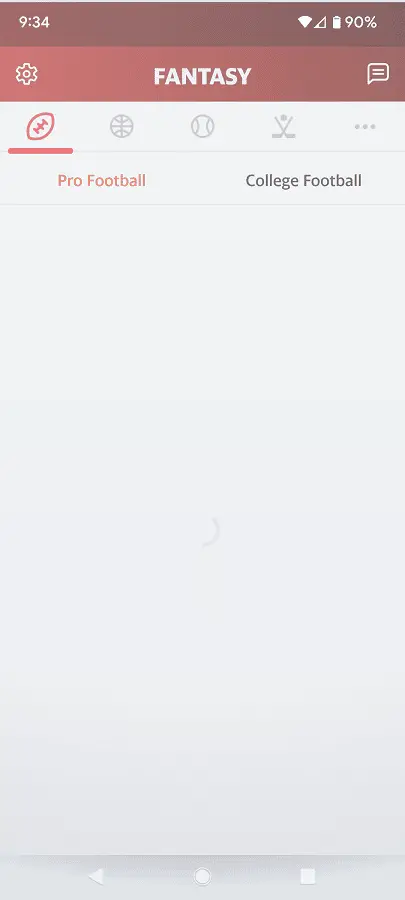
1. The first fix you can try is to close the Yahoo Fantasy Sports App and then open it back up again.
2. You can also try closing any other applications that you have currently opened. The other apps may be taking up too much hardware resources and/or be conflicting with the Yahoo Fantasy App.
3. You may want to force stop any background running apps, especially those that may be using a lot of battery.
4. Restarting your device may help as doing so will close all apps and any lingering processes that may be causing the Yahoo Fantasy Sports & Daily App to load slowly or not at all.
5. An overheating device may also be causing the loading issues. In this case, we suggest that you let the device cool down first before trying to use the app again.
6. Make sure that your device meets the minimum requirements of running the Yahoo Fantasy Sports App.
If you have an iPhone or iOS device, then it needs to be running on iOS 14 or higher.
If you have an Android smartphone or device, then it needs to be running on the Android 7 operating system or higher.
7. The slow loading may be related to a weak internet connection. To see how you can deal with issues relating to keeping this fantasy sports app online, we recommend that you take a look at this article.
8. Deleting the cache and/or user data may also improve loading. In order to do so on the Google Pixel 6 phone, for example, you can take the following steps:
- To start off, you should go to the Settings App on your device.
- From the front page of the Settings App, you then need to select Apps > See All Apps> Yahoo Fantasy > Storage & Cache.
- Next, you can select the Clear Cache option to delete the cache of the application.
- In the same Storage menu of the Yahoo Fantasy App, you can also select Clear Storage in order to delete the user data.
- Afterwards, open the Fantasy App and then see if there loading issues are still occurring.
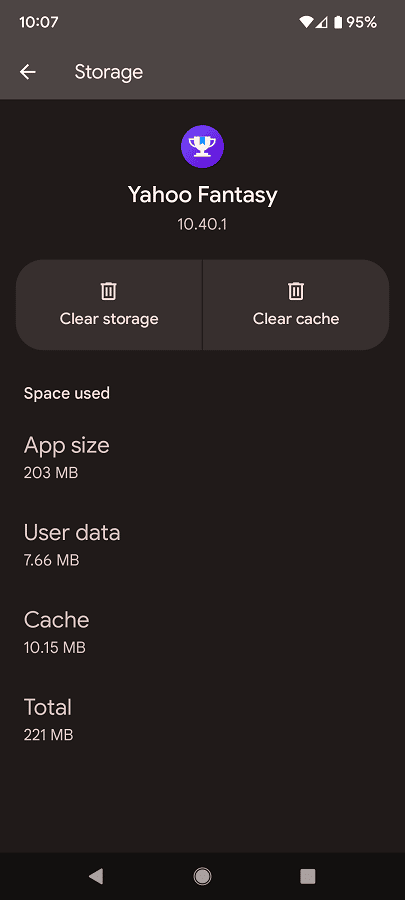
9. Make sure that the application has been updated to the latest version.
10. You should also make sure that your device has been updated to the latest software version as well as doing so may improve its performance.
11. If you are still encountering loading problems, then you can try deleting the Yahoo Fantasy Sports App from your device. Afterwards, you can download and install the same application again.
