Last Updated on 05/11/2023
When trying to use the Yahoo Fantasy Sports & Daily mobile application, you may run into internet connection problems as the app may take a long time to load. It may not be able to connect to the servers at all.
To see how you can potentially these connection issues with this fantasy sports app, you can take a look at this troubleshooting article at Overly Technical.
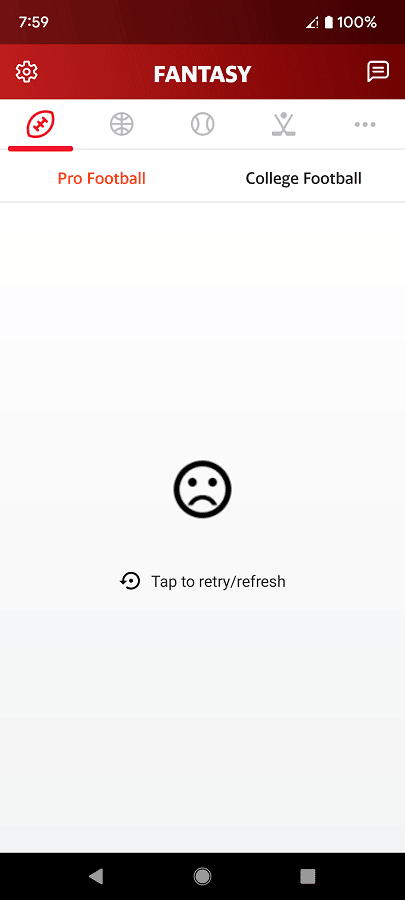
1. The first step we recommend taking is to check if there are any server downtime or maintenance that are currently occurring Yahoo’s end of the connection.
We recommend taking a look at the Yahoo Fantasy Care official Twitter account to see if there are any server issues.
2. If the servers appear to be functioning normally, then the next step you can take is to check the internet connection of your smartphone or mobile device.
If you have a weak mobile network signal, then you can try moving to different location to get a stronger one. If the Wi-Fi signal is weak, then you can try moving close to the Wi-Fi router to get a stronger connection.
You can also try switch between mobile network to Wi-Fi and vice versa if your device supports both connection types.
3. Clearing the data or cache of the Yahoo Fantasy App may also help fix its internet connection errors.
In order to do so with the Pixel 6 a that is running on Android 13, for example, you can try taking the following steps:
- Open the Settings App on the smartphone.
- With the Settings menu opened, you need to select Apps.
- From the Apps section, you then need to tap See All Apps.
- Inside the All Apps section, select Yahoo Fantasy.
- From the App Info section of the Yahoo Fantasy App, you should then tap Storage & Cache.
- After getting to the Storage section, you can select the Clear Cache option to delete the temporary files of the application. You can also tap the Clear Storage option to delete all the user data and temporary files from the app.
4. We also suggest closing any other apps that you have currently opened on your smartphone or device. This is because the other applications, especially those that uses a lot of internet bandwidth, may be conflicting with the Yahoo Fantasy App.
5. You may want to restart your device as well. By doing so, you will close all currently opened apps as well as clear out any lingering processes. Furthermore, the internet connection of your device will be refreshed.
6. One last potential solution you can try is to see if there is a new update available for the Yahoo Fantasy Sports & Daily App. A new software version may fix the internet connection problems for the application.
To update the app on Android, for instance, you can do the following:
- Start off by opening the Play Store App.
- Inside the store application, tap your profile icon located on the top right side of the screen.
- You then need to select Manage App & Device from the Google menu.
- If there are new updates available, then you need to tap the Update All option from the Manage App & Device menu.
