Last Updated on 05/11/2023
If you have the Walmart app installed on your smartphone or mobile device, then you may have noticed that the battery life is depleting quicker than normal.
You can follow this guide from Overly Technical to see how you can fix battery drain issues with this online shopping application.
1. If you haven’t done so already, make sure you update the Walmart app to its latest software version.
You can update the application app through its product page on the Google Play Store if you are using an Android device or the Apple App Store if you are using an iOS device.
2. You should also make sure that you have the latest firmware installed on your Android or iOS device.
3. The next step you can take, if possible, is to limit the battery usage of the Walmart app.
If you have a Google Pixel 6, for instance, you can press and hold the Walmart app icon to bring up a small pop-up menu where you can then press the “i” icon.
In the “App info” menu of the Walmart app, you need to select Battery.
Once you get to the “Battery usage” menu of the Walmart app, you can pick between Unrestricted, Optimized or Restricted.
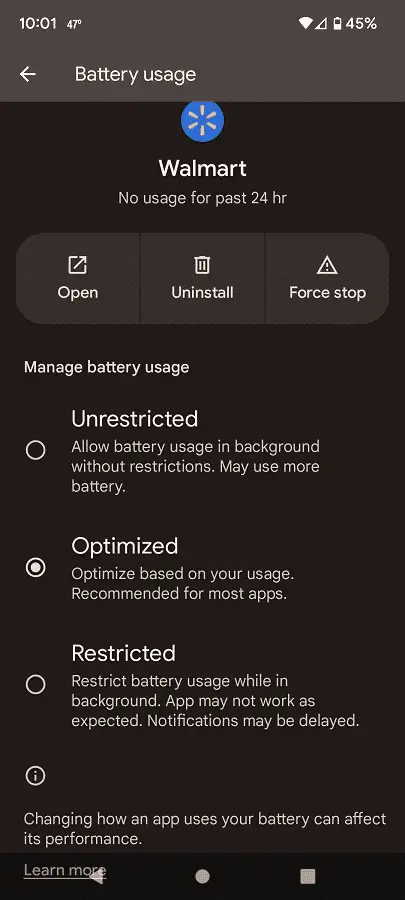
Restricted will save the most battery although the application may not function properly. So, if you are seeing issues with using Restricted, then we recommend switching over to Optimized.
4. You can also try removing any permissions you have turned on for the Walmart app.
To do so with the Pixel 6, go back to the aforementioned “App info” menu of the Walmart app and then select Permissions.
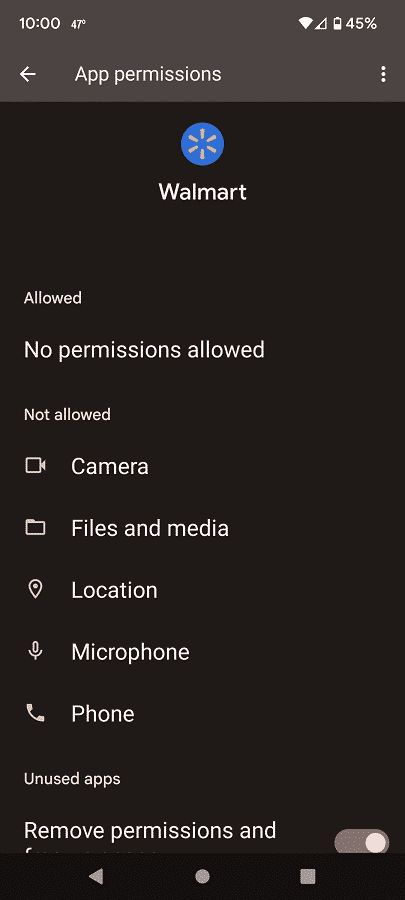
In the “App permissions” menu, make sure that Camera, Files and media, Location, Microphone as well as the Phone settings are all disabled.
5. We also recommend limiting or completely disabling the Walmart app push notifications.
To do this on the Google Pixel 6 smartphone, head back to the aforementioned “App info” menu of the Walmart app. This time, you will need to select Notifications.
In the next screen, disable any alerts that you don’t need. Alternatively, you can also turn off “All Walmart notifications” to completely disable the application from sending out any alerts.
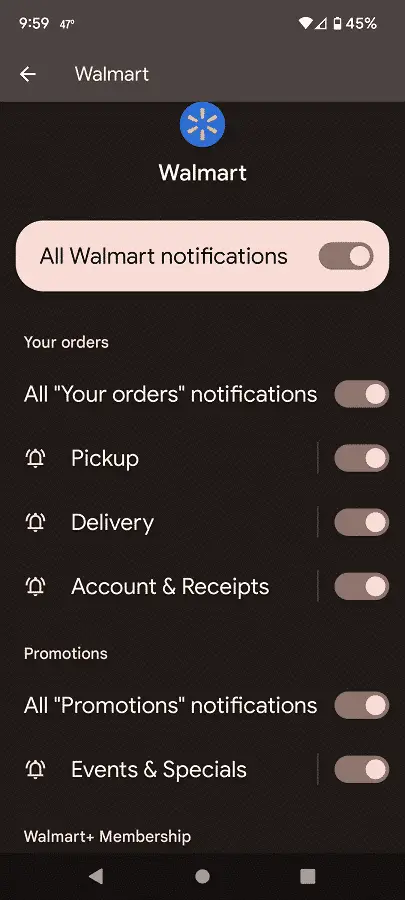
6. You may also want to consider using a dark theme or night theme for the Walmart app as a black background should use less battery than a white background.
