Last Updated on 05/11/2023
When trying to open and/or use the PlayStation App, you may experience server errors, server timeouts and other connections issues. To see how you can potentially fix these problems, you can take a look at this tutorial from Overly Technical.
1. The first step you can try is to close the PS App and then open it again to see if doing so will help resolve the connection errors.
2. You can also try disconnecting and then reconnecting your internet connection.
If you have a Pixel 6 phone running on the Android 12, for instance, then you need to do the following:
- Swipe down from the top of the screen to bring down the Quick Settings menu.
- You then need to tap Internet.
- In the Internet menu, disable the internet connection you are using.
- Afterwards, re-enable the same internet connection again.
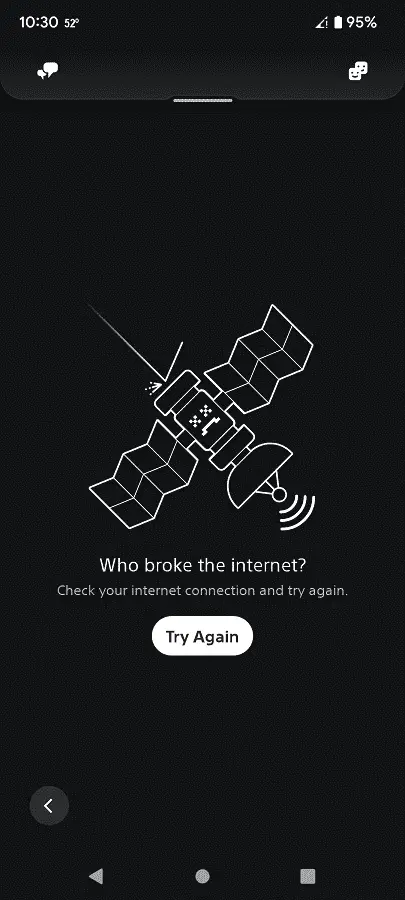
3. If your device supports both Wi-Fi and mobile data connections, then you can try switching between the two.
4. We also recommend that you close any other applications that you have currently opened. This is because the other apps may cause conflicts with the PS App, potentially causing connection issues.
5. Restarting your smartphone or mobile device may help as well since this action will close any opened apps, stop any linger processes and refresh your internet connection.
6. You can also clear the cache of the PlayStation App.
On the Pixel 6, for example, you can do so by opening the Settings App and the selecting Apps > See all apps > PS App > Storage & cache. Afterwards, select Clear cache.
7. If clearing the cache did not resolve the connection issues, then you can try clearing the storage of the official PlayStation application.
To do so with the Pixel 6, for instance, you need to open the Settings App of your phone. On the first stage of Settings, you then need to select Apps > See all apps > PS App > Storage & cache. You then need to select Clear storage.
8. There is a possibility that the PlayStation Network servers are currently down. To check whether or not the servers are online, you can take a look at the official PlayStation website.
If there are issues with the PSN servers, then there is nothing you can personally do. Instead, you simply need to wait until Sony gets the servers working again.
