Last Updated on 05/11/2023
When using the IRS2Go mobile application, you may run into connection and/or crashing issues. You can take a look at this troubleshooting guide from Overly Technical to see how you can fix these problems.
How to fix IRS2Go connection issues
To fix connection issues with the IRS2Go, we recommend that you try doing the following:
1. Close the IRS2Go app and then re-open it again.
2. If you have other apps opened, then we recommend that you close them as they may be causing conflicts with IRS2Go.
3. You can also try refreshing the internet connection on your smartphone or mobile device.
To do so with the Google Pixel 6 or Google Pixel 6 Pro, for example, swipe down from the top of the screen and then select Internet. Next, turn off your mobile and/or Wi-Fi network connections. Afterwards, turn them back on.
4. If you haven’t done so already, then you should make sure you have the latest version of the IRS2Go app.
5. We also recommend that you keep the firmware of your phone or mobile device updated.
6. If none of the aforementioned potential solutions worked, then you can try the desktop and/or mobile IRS website.
7. The connection issues could also be related to the IRS servers as it frequently goes down for maintenance. Certain features may not be available depending on the time of day as well. Of course, the servers can also get too busy to respond to your requests, especially during the tax filing deadline.
To find what are the best times to use the IRS2Go application, you can check out this guide.
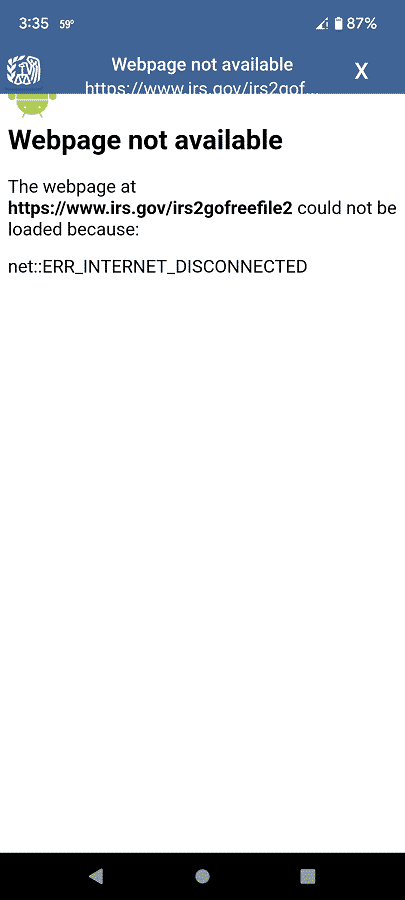
How to fix crashing issues with IRS2Go
When trying to use IRS2Go, the app may freeze or not open at all. To fix these problems, we recommend that you try doing the following:
1. If IRS2Go is currently opened, then we recommend closing it and then resetting your smartphone or mobile device. Restarting your device will close all apps, removing potential conflicts and excess processes.
Before opening the IRS2Go app again, make sure you have no other applications opened.
2. Update IRS2Go to the latest software version if you haven’t done so.
3. You should also update the firmware of your phone or mobile device.
4. The next step you can take is to delete the storage and cache from this tax application.
In order to do so, on the Google Pixel 6 or Google Pixel 6 Pro, for instance, open the Settings app. From the first page of Settings, go to Apps > See all apps > IRS2Go > Storage & cache.
In the Storage menu of IRS2Go, you can select “Clear cache” to delete all the temporary files or “Clear storage” to delete all files in the app.
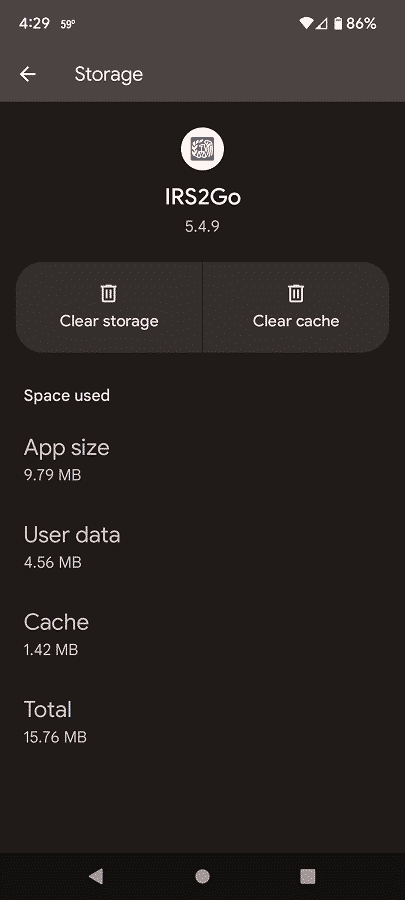
5. You can also delete and then re-install the IRS2Go app.
You can re-download this tax application from the Apple App Store on iOS or Google Play Store on Android.
6. If none of the aforementioned solutions work with the crashing issues, then you can try using the official desktop or mobile IRS website. You can also try using IRS2Go on a different smartphone or mobile device.
