Last Updated on 05/11/2023
The Crunchyroll app comes with a sync feature that you can use to watch videos offline without having to use an internet connection.
If the syncing is slow, failing or simply not working, then you can take a look at this troubleshooting article from Overly Technical to see what you can do.
1. The first step we recommend taking is to check your subscription status. This is because the sync feature is only available to members of the Mega Fan or Ultimate Fan tiers.
In order to check your membership status with the Crunchyroll mobile app, you can take the following steps:
- Open the Crunchyroll app.
- Make sure you are signed into your Crunchyroll app.
- From the front page of the application, select Account, which you can find on the bottom right side.
- In the My Account menu, tap Membership Plan to view your current subscription status.
2. If your subscription supports syncing, then the next step you can take is to refresh your Internet connection.
You can do so by restarting the device or by disabling and then re-enabling the connection via the internet menu of your device.
3. If you have multiple connection options for your device, then you can try switching over to another connection.
If possible, we recommend using a wired Ethernet connection as it provides the fastest and most stable Internet. Otherwise, we recommend using Wi-Fi instead of a mobile data network.
4. If you have no other choice but to use a mobile data network, then you need to make sure that you have Sync Using Cellular feature enabled.
In order to do so, you need to take the following steps:
- Open the Crunchyroll app and sign into your account.
- Next, you need to select the Account option.
- From the My Account menu, make sure that the Sync Using Cellular feature, which you can find under the Offline Viewing section, is turned on.
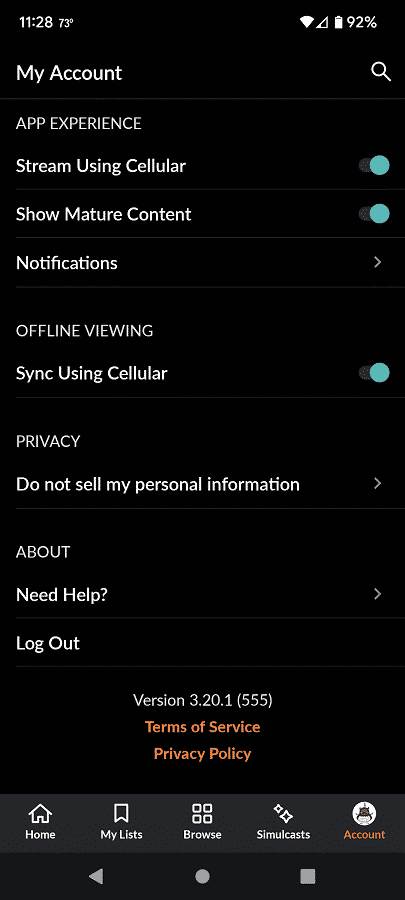
5. If the sync feature is still not working, then you can try closing the app and then opening it again.
6. You can also try deleting files from the Crunchyroll app. With the Android 12 operating system, for instance, you can do the following:
- Open the Settings App.
- From Settings, you first need to head over to Apps.
- You should then select the See All Apps option.
- In the Apps menu, find and select Crunchyroll.
- Inside the App Info menu of Crunchyroll, select the Storage & Cache option.
- After getting to the storage menu of Crunchyroll, select the Clear Storage option.
- You should then see a “Delete App Data” notification. Here, you need to select OK to start the deletion process.
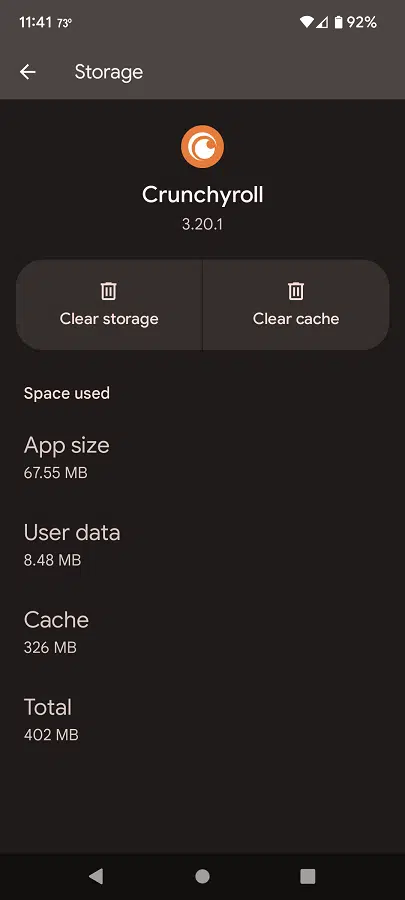
7. It is a good idea that you update the Crunchyroll App to the latest version if you haven’t done so already.
8. Furthermore, you should also make sure that the device where you have the application installed has also been updated to the latest available firmware.
9. If the sync feature is still not working, then we recommend that you try using the Crunchyroll App with a completely different device to see if you are running into the same problems.
