Last Updated on 05/11/2023
You can view your current PlayStation Stars level, as well as it level up status and requirements, in the official PlayStation mobile application.
To find out how to do so, you can follow the steps from this article from Overly Technical.
1. If you haven’t done so already, then the first step is to open up the PlayStation App.
2. After opening the applicable, you then need to make sure that you are signed into your PlayStation Network account. It must be the same one that you are using for the PlayStation Stars rewards program.
3. After signing into your PSN account, you should make sure you go to the Play section of the PS App.
If you are in another tab, then you need to select the game controller icon that can be found at the menu located at the bottom of the screen.
4. From the Play section, you should see a row that contains your PSN profile picture, username, notification bell and settings icon.
In the same row, you should find the PlayStation Stars icon, which should have a number inside of it that represents your current level. Tap the icon in order to continue.
5. In the PlayStation Stars menu, tap the Level option.
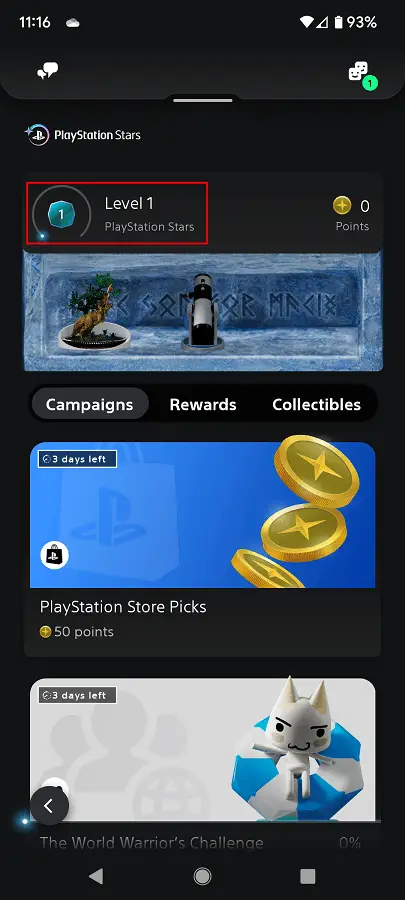
6. After opening the new screen, you will find your current level. Furthermore, you should also see your level up status.

On the left side of your current level, you will see Full Game Purchases. These refers to any full digital games you bought from the PlayStation Store by using the same PSN account that you have linked to the PlayStation Stars rewards program.
On the right side of your current level, you will see Rare and Above Trophies. For this requirement, you need to earn trophies that are categorized as Rare, Very Rare or Ultra Rare.
You can use the same PlayStation App in order to view your trophy list for the games you have previously played. To find out how to do so, you can check out this tutorial.
The lists have a pyramid symbol with the following rarity levels:
- Level 1: Ultra Rare
- Level 2: Very Rare
- Level 3: Rare
- Level 4: Common
Common trophies won’t be counted towards leveling up your PlayStation Stars level. The three other categories should be eligible, however, as long as you earned them when your PlayStation Stars is active.
