Last Updated on 05/11/2023
The default display setting for the TurboTax: File Your Tax Return mobile application is a light theme as it uses a white background.
You can check out this step-by-step tutorial from Overly Technical to see how you can switch to a dark theme or night theme for this tax filing app.
Can you switch from light to dark theme in the TurboTax app?
You can’t switch from a light theme or dark theme, or vice versa, from inside the TurboTax app.
Instead, you need to force a dark more or night mode for all your apps through the operating system of your smartphone or mobile device.
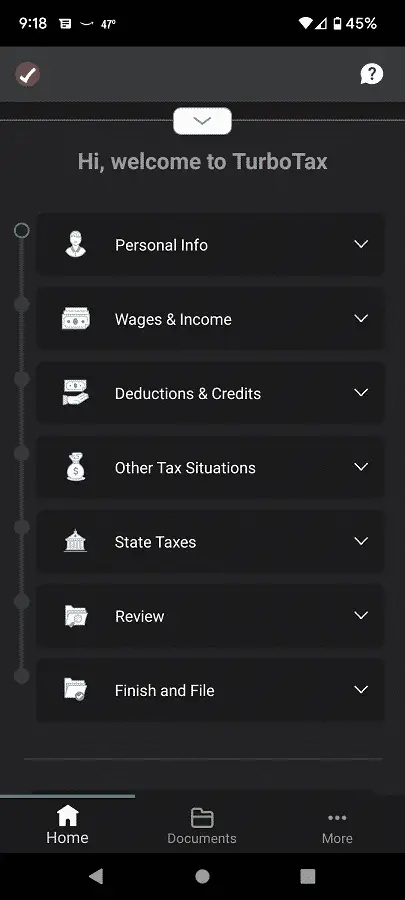
How to turn on dark or night mode for the TurboTax app on Android
If you have an Android device, then you can take the following steps to force TurboTax app to display a dark theme:
Note: The following steps are based on Android 12.
1. If you haven’t done so already, you need to first unlock the “Developer options” menu.
In order to do so, open the Settings app and then go to About phone. You then need to tap “Build number” several times until you see the “You are now a developer!” notification.
2. Return to the front page of the Settings app and then select System > Developer options.
3. Inside the “Developer options” menu, your first objective is to make sure you turn on the “Use developer options” setting that appear at the top.
4. Next, scroll down until you see the “Override force-dark” setting.
5. Enable the “Override force-dark” setting.
How to turn on dark or night mode for the TurboTax app on iOS
If you have an iPhone or iOS device, then you can try doing the following to force the TurboTax app to display in a dark mode or night mode:
1. You need to head over to the Settings menu of your iPhone or iOS device.
2. After arriving at Settings, you then need to select Accessibility.
3. From the Accessibility menu, select Display & Text Size.
4. You then need to enable the “Smart Invert” setting on the next screen to enable night theme for the TurboTax app.
How to turn off dark background for TurboTax app
Because you are forcing the TurboTax: File Your Tax Return mobile application to display over a black or dark background, some of the text or icons may not display properly.
Therefore, if you are having visibility issues, then you can try reverting the tax filing app to a light theme.
To do so on Android, go to Settings > System > Developer options and then make sure that the “Override force-dark” setting is disabled.
For the iPhone or iOS, go to Settings > Accessibility > Display & Text Size and then make sure that the “Smart Invert” setting is turned off.
