Last Updated on 05/11/2023
When trying to search for products in the Amazon Shopping mobile app, notice that your smartphone or mobile device will rumble when trying to type.
To see how you can disable vibrations when you are using the Amazon app, you can take a look at this step-by-step guide from Overly Technical.
Can you turn off haptic feedback from inside the Amazon app?
Turning off haptic feedback is currently impossible inside the Amazon app.
If you want to disable rumble, then you will need to do so from within the Settings menu of your smartphone or mobile device.
How to disable Amazon app vibrations on Android
To disable your phone or mobile device from vibrating when using the Amazon app, you can take the following steps:
Before we being, it is important to note that we will be using the Google Pixel 6 phone, which is running the Android 12 operating system. Therefore, the following instructions may be slightly difference on your Android phone.
1. To start off, close the Amazon app if it is currently opened or suspended.
2. Next, you need to open the Settings app on your Android.
If you can’t find the Settings app, swipe upwards from the bottom of the screen to bring up a menu that contains are the applications installed on your phone or device.
3. After launching the Settings app, select the “Sound & vibration” option.
4. In the “Sound & vibration” menu, you then need to select “Vibration & haptics.”
5. From the “Vibration & haptics” menu, you can disable the “Use vibration & haptics” setting to prevent your phone from rumbling in all situations.
If you only want to stop your phone from vibrating when typing in texts in the Amazon app, then you can leave the “Use vibration & haptics” setting turned on and then adjust the “Touch feedback” setting.
You can move the meter next to “Touch feedback” all the way to the left to disable haptic feedback.
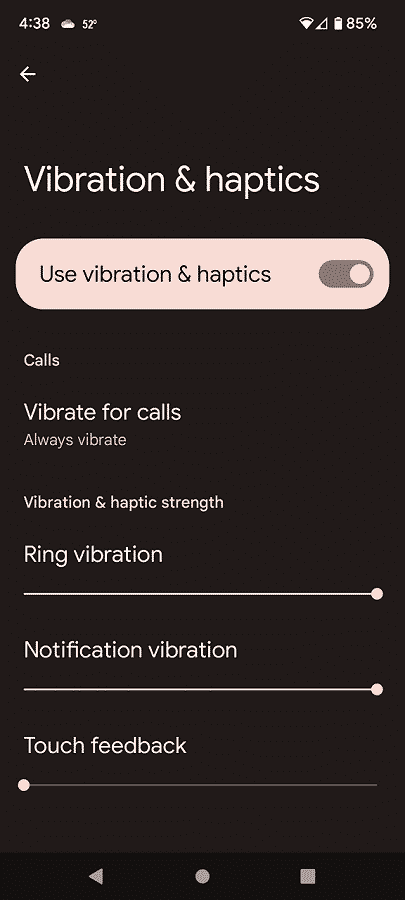
6. Once you are done, you can open the Amazon app again. The vibrations should now be disabled.
How to disable Amazon app vibrations on iOS
To turn off Amazon app vibrations if you are using an iPhone of iOS device, then you can try doing the following:
1. Close the Amazon app if you have it opened or suspended.
2. Next, you need to open the Settings menu of your iPhone or iOS device.
3. Inside of the Settings screen, you will need to tap Sound & Haptics.
4. After getting to the Sound & Haptics menu, you need to disable the System Haptics setting.
5. Afterwards, you can open the Amazon app again. You should no longer feel any haptic feedback when using this application.
Turning off “Touch feedback” on Android and System Haptics on iOS will disable haptic feedback for all the apps running on your phone or mobile device.
So, if you want to enable vibrations again, then you need to return to the aforementioned sections within your device’s Settings menu.
