Last Updated on 05/11/2023
If you need to check the current status of your PlayStation Plus membership, as well as when it will be expiring, then you can use the official mobile application. To find out how you can do so, you can follow this step-by-step tutorial from Overly Technical.
1. To start off, you need to open the PlayStation App on your smartphone or compatible mobile device.
If you don’t have this helpful application installed, then you can find and download it from the Google Play Store on Android devices and Apple App Store on iOS devices.
2. If you haven’t done so already, then the PS App will ask that you sign into your PlayStation Network account.
When signing in, make sure you are using the same account that is paying for the PlayStation Plus subscription.
During the log in process, you will need to enter the email that is linked to your PSN account, the PSN password and, if you have two-factor authentication enabled, the verification code that will be sent to you by PlayStation.
3. Once you are signed in, make sure you are in the PS Store section of the PlayStation App. If you are in another section, then you can tap the shopping bag icon at the bottom menu.
4. From the Play section, you need to tap your three horizontal lines icon, which should be located on the top right side of the screen.
5. In the menu that appears from the bottom of the screen, you should then select Subscription Management.
6. After getting to the Subscriptions menu, you should see a list of services that you are currently subscribed to, including PlayStation Plus.
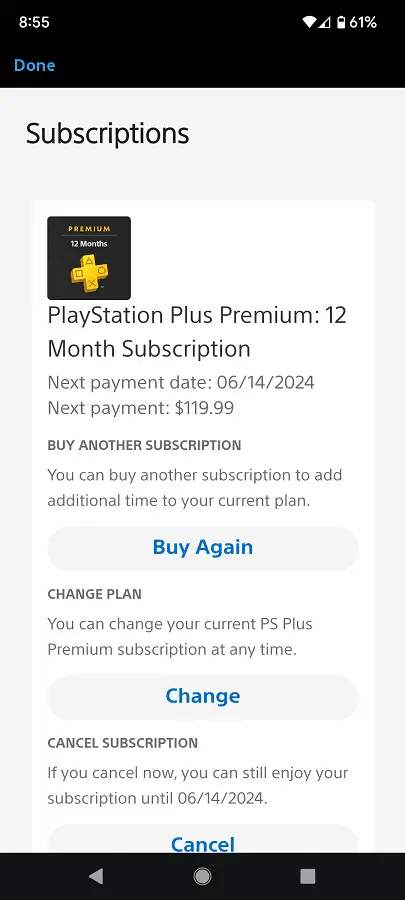
For the PlayStation Plus, you should be able to see which tier you are currently paying for as well as the expiration date, which is also known as the next payment date. You will also be able to find the next payment amount that will be due if you don’t cancel the auto-renew feature.
To see how you can stop PlayStation from automatically charging you when your PlayStation Plus plan is up for renewal, you can follow the steps laid out in this article.
7. Once you are done checking on the status of your PS Plus membership, you can tap the Done link located on the top left side of the screen in order to go back to the PlayStation App. You can also tap the back button or swipe left to exit out of the Subscriptions menu.
