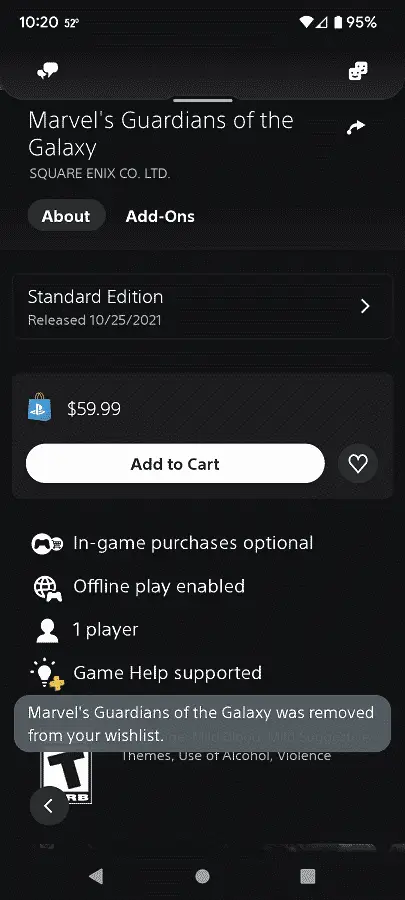Last Updated on 05/11/2023
You are able to add and remove games to your wish list by using the official PlayStation App. To find out how you are able to do so, you can take a look at this article from Overly Technical.
About wish listing games on the PS App
If you are looking forward to a game but don’t plan on buying immediately, then you can add it to your wish list. By doing so, you will be able to track the game easily instead of searching for it when you are ready to make a purchase.
You can also set up wish list notifications that will alert you when there is a discount, or any other update, available for the game.
How to add games to your wish list on the PlayStation App
In order to add games to your wish list by using the PS App, you need to take the following steps:
1. Open the PlayStation App.
2. If asked, make sure you are signed into your PlayStation Network account.
3. From the front page of the application, you then need to select the magnifying glass icon located on the bottom right side of the screen.
4. Next, you need to search for the game that you are trying to add to your wish list.
5. Select the game from the search results page.
6. On the product page, look for the heart icon located to the right of the “Add to Cart” option.
7. To add the game to your wish list, make sure that the heart icon is fully white. You should see a message appear that says that the game has been wishlisted.
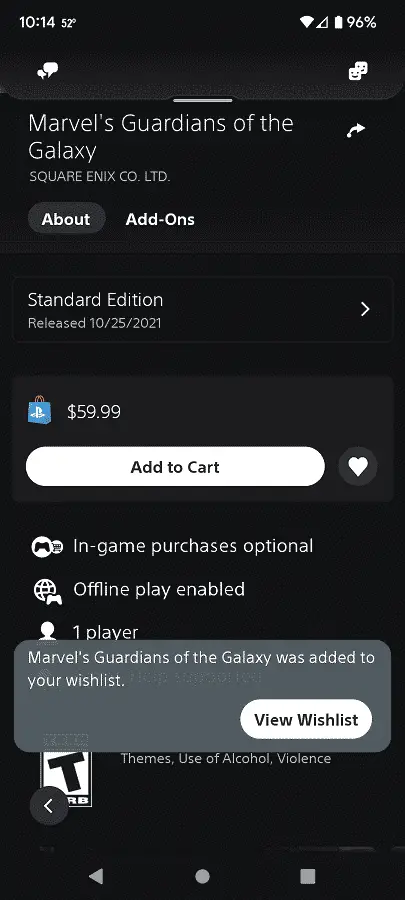
How to find your wish list games on the PS App
In order to find the games you have on your wish list via the PlayStation App, you need to do the following:
1. Open the PS App.
2. Tap the shopping bag icon at the bottom of the screen to go to the PlayStation Store.
3. On the front page of the PlayStation Store on the PlayStation App, tap the heart icon that should be located on the upper right side of the screen.
4. In the Wishlist menu, you should see the games that you are currently tracking.
How to remove a game from your wish list on the PlayStation App
If you want to remove a game from your wish list via the PS App, you need to do the following:
1. Launch the PlayStation App.
2. Go to the PlayStation Store section of the application.
3. On the front page of the store, tap the heart icon to go to the Wishlist menu.
4. Inside of the Wishlist menu, select the game that you want to remove from the list.
5. On the product page, make sure that the heart icon is empty. You should get a message saying that the game has been removed from the list.