Last Updated on 05/11/2023
If you need help with an order and/or experiencing other problems with Walmart, then you can try contacting the retailer by using the official mobile application. To find out how to do so, you can take a look at this tutorial from Overly Technical.
1. To begin, make sure you open the Walmart App, if you haven’t done so already, on your smartphone or compatible mobile device.
2. If you need to ask the customer service about an order or something else that has to do with your Walmart account, then we recommend that you sign in.
In order to do so, tap the Sign In link located on the top right side of the front page. You then need to enter your email address and the password you used for your Walmart account.
3. Once you are logged into your account, tap the Account icon that should appear in the bottom menu.
4. From the Account menu, scroll all the way down to the bottom of the screen.
5. Here, you should see the Help section. From there, tap the Customer Service link.
6. Inside the Customer Service menu, you will have the following choices:
- Where’s my order?
- Cancel or edit order
- Returns, replacements & refunds
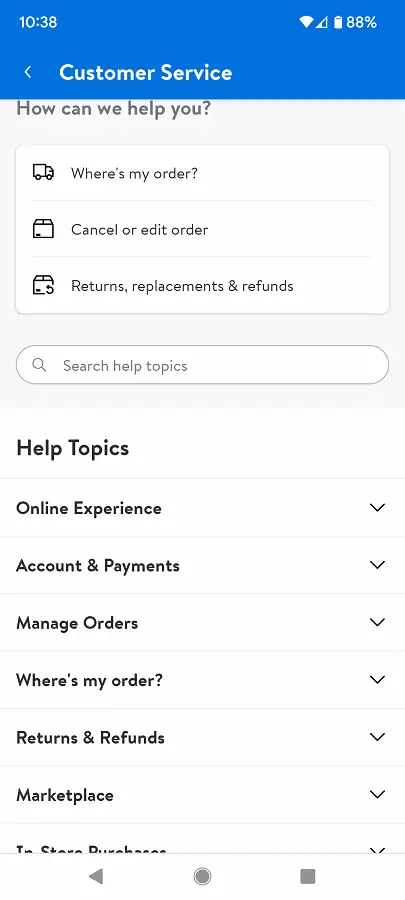
You can also check out the following Help Topics:
- Online Experience
- Account & Payments
- Manage Orders
- Where’s my order?
- Returns & Refunds
- Marketplace
- In-Store Purchases
- Gaming Consoles
- Other
If you can’t find what you need in the Help Topics section, then you can search for the subject by using the “Search help topics” search bar.
7. In you need additional help, then you should scroll all the way down the Customer Service menu and then tap Contact Us.
8. You should now be in the Chat with Walmart menu. From here, you will start the chat with the automated support assistant from Walmart.
You will be able to select the topic of your query or type a message.
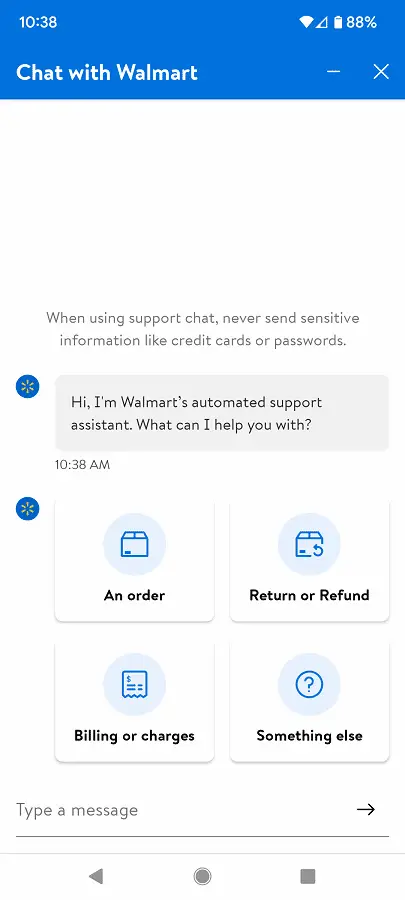
Eventually, you should be able to chat with a customer service representative from Walmart.
