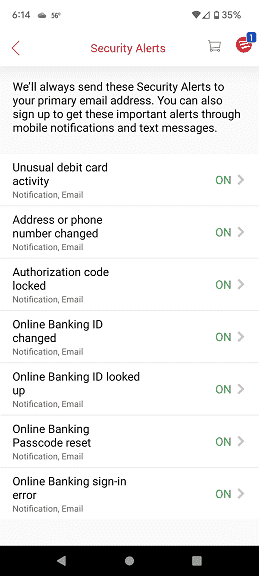Last Updated on 05/11/2023
If you are planning to use your Bank of America debit card while you travel out of town, out of state or out of the country, then it is a good idea to set up a travel alert.
To find out the best procedures when it comes to using your card while traveling, you can check out this guide at Overly Technical.
Do you need to set up a travel notice with Bank of America app?
You no longer have to notify Bank of America when you travel. The banking company will send you a notification or email when it detects any suspicious activity on your account.
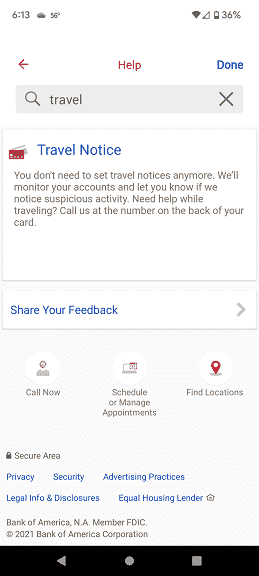
How to set up Bank of America app for traveling
While you don’t need to send a travel notice to Bank of America, there are several actions you can take that will make using your debit card a lot easier.
1. First off, we recommend enabling Locations. With this feature, the Bank of America app where track your location, which should mean that it most likely won’t detect your debit card spending as suspicious.
To set up Locations, you need to make sure that you have a smartphone that supports it. You will also need to enable Locations for the device if you haven’t done so already.
If you met both of these prerequisites, open the Bank of America app on your phone and then take the following steps:
- Sign into your account.
- In the Accounts page, select Menu.
- Inside of Menu, select Find Locations.
- In the Locations screen, select “While using the app” when the app asks if you want to grant location access.
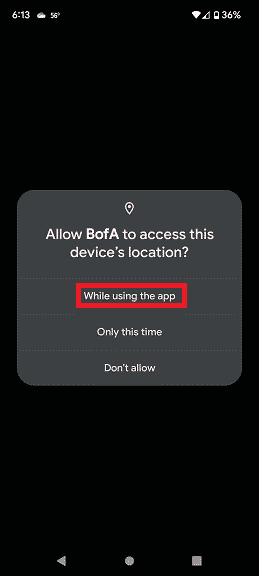
2. You should also set up mobile alerts for any suspicious activities if you haven’t done so already.
You can take the following steps with the Bank of America app:
- Launch the app on your phone.
- Sign into your Bank of America account.
- In the Accounts page, select the Menu option.
- After getting to the Menu, select Alerts.
- Inside of Alerts, select Settings.
- In the Settings tap, select Security.
- In the Security Alerts menu, make sure that “Unusual debit card security” as well other security alerts, are turned on.