Last Updated on 05/11/2023
You can use the Best Buy mobile application in order to check the stock, traffic, opening hours, open box deals, services and other information for a physical brick-and-mortar store.
Changing the currently selected Best Buy store from the app can be a little cumbersome if you aren’t familiar with navigating around the menus. To find out how you can easily switch between different shops, you can take a look at this tutorial from Overly Technical.
1. To start off, open the Best Buy App if you haven’t done so already.
2. Inside the App, you may want to consider signing into your Best Buy account if you are planning to buy something and then pick it up at that location or set up an appointment.
3. Furthermore, we recommend that you enable the Location permission for the Best Buy App. By doing so, the application will automatically generate a list of the closest stores to your current location. As a result, you don’t have to manually search for a nearby Best Buy shop.
4. Next, you need to select the Stores icon from the menu located at the bottom of the screen. It is in between the Products and Account icons.
5. In the Stores menu, you will see your currently selected Best Buy store if you previous chose one to attach to your Best Buy account.
If you have the Location permission enabled, then you will also see a list of nearby Best Buy locations.
6. In order to change store location, you can select your current store. On the store’s page, you then need to select the “Your Store” link. If done correctly, you should be brought to the Change Store menu, where you can search for a Best Buy store based on your city, state, zip code or current location. Select a location from the list in order to make it your current Best Buy store.
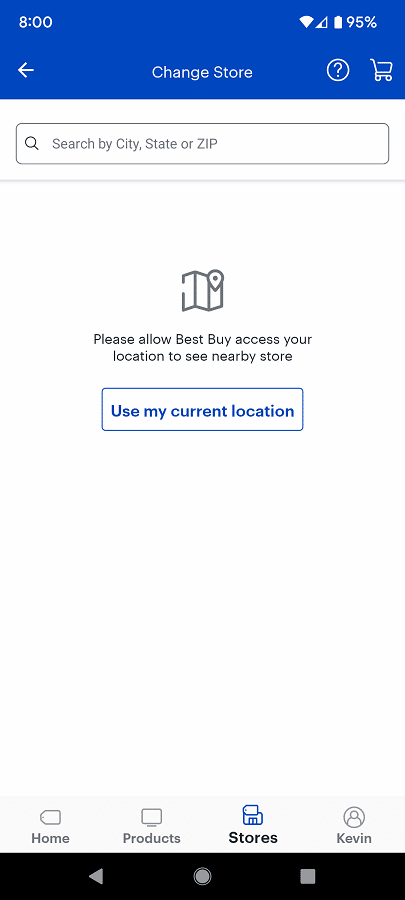
An alternate method is to go back to the front page of the Stores menu. From there, you can use the search bar to find a shop based on your city, state or zip code. You can also use the Locations permissions to get an automatically generated listing of nearby stores. Select one of the stores and then tap the “Make this your store” link on the following screen.
