Last Updated on 05/11/2023
Best Buy does not make it obvious when it comes to how you can sign out of its mobile application. If you have a hard time figuring how you can log out of your account, then you can take a look at this article from Overly Technical to find the various methods of doing so.
Method #1
The first method is the most convenient. To sign out of the Best Buy App, you need to take the following steps:
1. To start off, make sure you are inside the Best Buy App.
2. From the application, tap human icon that is accompanied by your name. It should be the right-most option located at the bottom menu.
3. In the next screen, you then need to select the My App Settings option underneath the My Account section.
4. In the Account Settings menu, tap the Sign Out link located on the top right side.
5. You should see the following pop-up message:
- “Are you sure you want to sign out?”
Here, you need to select the Yes option to sign out of your currently logged-in Best Buy account in the mobile application.
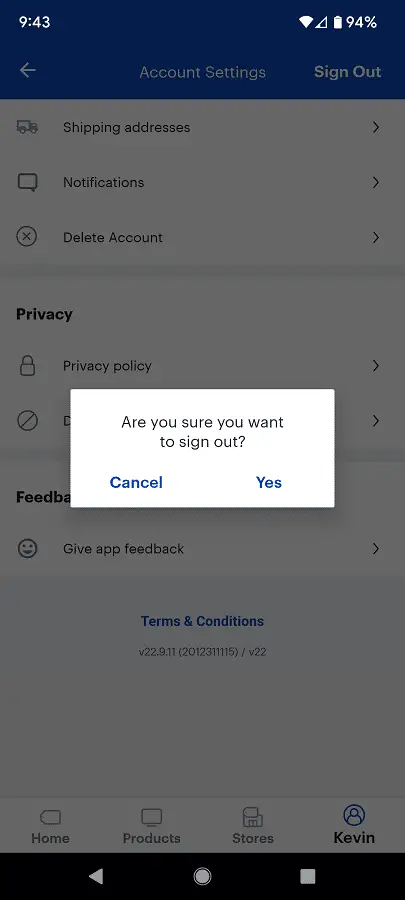
Method #2
For the second method, you can try deleting the user data for the Best Buy App. For the following steps, we will be using a Google Pixel 6 phone that is running on the Android 13 operating system.
1. Press and hold the Best Buy icon on the home screen.
2. In the pop-up menu for the Best Buy App, tap the App Info option.
3. From the App Info menu of Best Buy, you then need to tap Storage & Cache.
4. Inside of the Storage menu of the Best Buy App, you need to select the Clear Storage option.
5. You should then see the following message:
- “Delete app data? This app’s data, including files and settings, will be permanently deleted from this device.”
Here, you need to select the Delete option in order to sign out of your account in the Best Buy App.
Method #3
For the third method, you can simply uninstall the Best Buy App from your smartphone or mobile device. Afterwards, you can download and install the retailer’s mobile application again from the Apple App Store or Google Play Store.
By deleting and re-installing the Best Buy App, you should no longer be signed into your account.
