Last Updated on 05/11/2023
If you have been using the Yahoo Fantasy Sports & Daily mobile application constantly, then you may have noticed that it is using a lot of bandwidth that what you were expecting.
To see how you can reduce the internet usage of this app, you can follow this guide at Overly Technical.
1. The first solution you can try is to make sure that you the auto-play videos aren’t enabled in the application. In order to do so, you need to take the following steps:
Start by opening the Yahoo Fantasy Sports App if you haven’t done so already.
In the home page of the app, you then need to tap the gear cog icon that should be placed on the top left side of the screen.
You should now arrive in the Settings menu, which is where you need to select Video Autoplay.
In the Video Autoplay pop-up menu, you can select the WiFi Only option if you want videos to automatically play when you scroll by it only when your device is connected to the Internet via a Wi-Fi connection. To disable this feature completely, then you need to select the Never option from the pop-up menu instead.
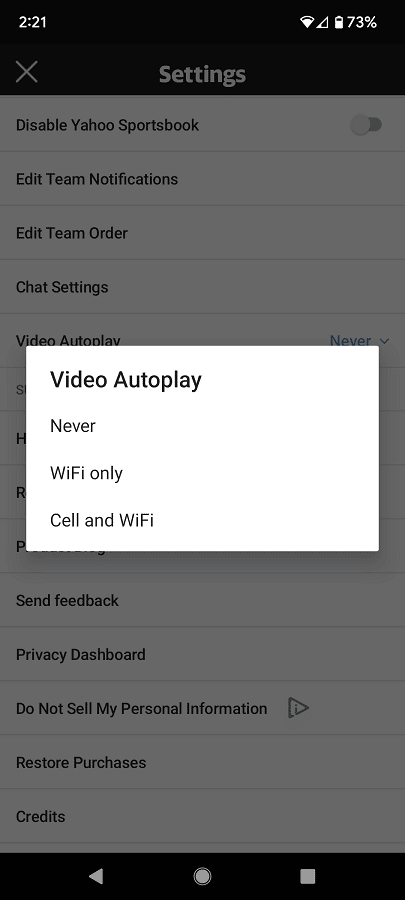
2. You can also try disabling the Show Player Headshots and Show NFL Live features.
In order to do so, go back to the Settings menu in the Yahoo Fantasy Sports & Daily App. Next, you need to make sure that the Show Player Headshots and Show NFL Live settings are both turned off.
3. Turning off notifications from the Yahoo Fantasy Sports App could also limit its internet bandwidth usage.
To find out how you can disable alerts, we suggest visiting this link.
4. We also recommend that you disable the location permission for the Yahoo Fantasy. If you have a Google Pixel 6 smartphone that is running on the Android 13 operating system, for example, then you can try doing the following:
- Open the Settings App of your device and then go to the Apps menu.
- From the Apps menu, you then need to select See All Apps to go to the All Apps menu.
- Next, you need to select Yahoo Fantasy from the All Apps screen.
- You should now be in the App Info section of Yahoo Fantasy. Here, you need to select Permissions.
- In the App Permissions menu, you then need to select Location.
- After getting to the Location Permission section of the Yahoo Fantasy App, make sure you select Don’t Allow.
