Last Updated on 05/11/2023
When using the Yahoo Fantasy Sports & Daily mobile application, you may encounter the following error message:
“Cookie has timed out, please log in again.”
To see how you can fix this issue with the sports fantasy app, you can check out this troubleshooting article from Overly Technical.
1. The first fix you can try is to log out of your account in the Yahoo Fantasy Sports App and then log back in again. You can do so by taking the following steps:
- Head into the Settings menu in the application by tapping on the gear icon located on the top left side of the front page.
- With the Settings menu opened, you then need to select Accounts.
- In the Accounts section, you need to select the down-pointing arrow to expand the menu and then select Manage Accounts.
- After you get to the Manage Accounts section, tap the switch next to your account.
- Next, select Turn Off when asked if you get the following message: “Are you trying to sign out? You don’t have to.”
- After logging out, tap the switch again in the Manage Accounts section in order to sign back into your account.
2. You can also try deleting the cache or user data from the Yahoo Fantasy Sports & Daily App.
If you have a Pixel 6 phone that is running on Android 13, for example, then you need to do the following:
- Press and hold the Yahoo Fantasy App icon on the home screen of your device in order to bring up a small pop-up window.
- In the window, you need to tap App Info.
- You should then tap the Storage & Cache option in the App Info section.
- From the Storage menu, you can select the Clear Cache option to delete all the temporary files or the Clear Storage option to delete all user data from the application.
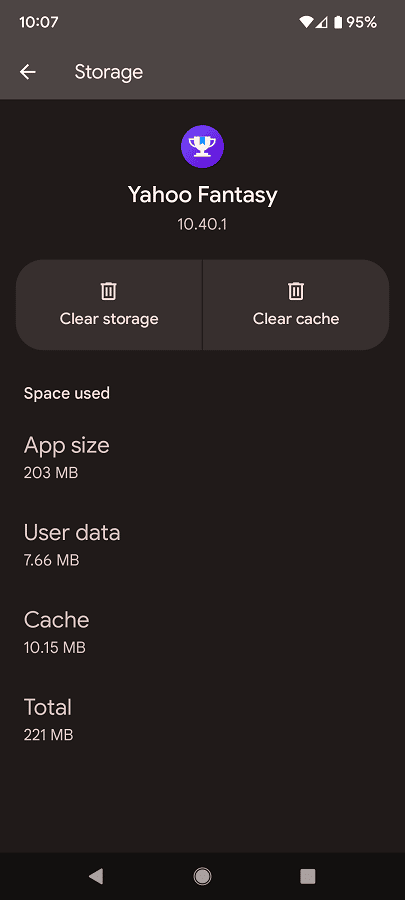
3. You can also try deleting the Yahoo Fantasy App. Afterwards, you can download and install the same app again from the Apple App Store on iOS or Google Play Store on Android.
4. If you are still getting the cookie timed out error message while using the app, then you can try using the official Yahoo Fantasy Sports website on a web browser app like Chrome or Firefox instead.
5. You can also try vising the website by using a different device such as a desktop computer or laptop.
6. The cookie timed out issues may be related to the internet connection. To see how you can potentially fix online issues with this app, we suggest that you take a look at this link.
