Last Updated on 05/11/2023
You can use the official Reddit mobile application to read through an endless number of threads, topics and comments from the popular community-based website. To prevent eye strain when using the Reddit App in certain ambient lighting conditions, you might want to switch over to a dark mode or night mode.
To see how you can enable a dark background with this mobile application, you can take a look at this tutorial from Overly Technical.
How to enable dark mode for Reddit App
In order to turn on the night mode display settings for the official Reddit mobile application, you need to take the following steps:
1. Open the Reddit App if you haven’t done so already.
2. After opening the application, tap the icon that has the human torso. You should be able to find it on the top right side of the screen.
3. In the menu that appears from the right, select the moon icon at the bottom right side in order to quickly switch between the dark and light display modes.
Alternatively, you can select Settings from the same menu. In the Settings menu, you then need to make sure that the Dark Mode setting is turned on.
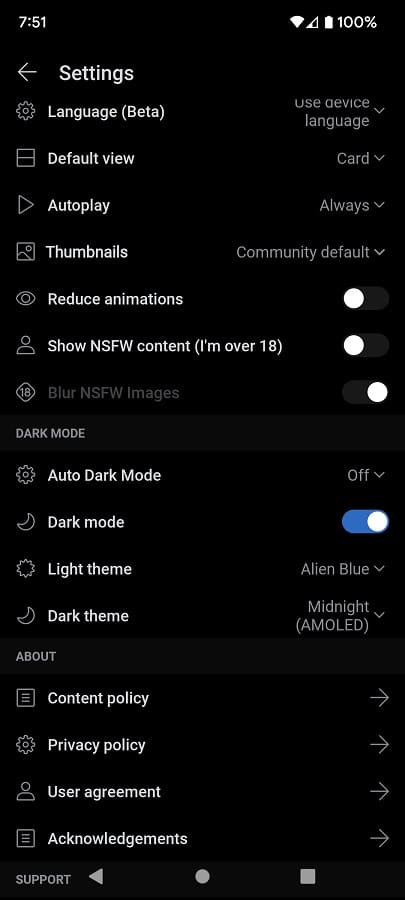
How to turn on Automatic Dark Mode in the Reddit App
To turn on the automatic dark mode feature in the Reddit App, you need to do the following:
1. Launch the Reddit App.
2. Select the human torso icon on the top right side of the screen.
3. You then need to select Settings.
4. After arriving at the Settings menu, select Auto Dark Mode.
5. In the small pop-up menu, you can choose between the following settings:
- The “Off” setting will disable the application from automatically switch to a dark mode.
- The Follow OS Setting will make the Reddit App to automatically switch display themes based on the dark mode settings of your smartphone or mobile device. In other words, if the menus of your operating system are currently using a dark theme, then the display theme of the official Reddit application should match it without any manual actions on your end.
- The Sunrise/Sunset Setting will make the Reddit App to automatically switch display modes depending on the times of day when the sun will rise and sun will set.
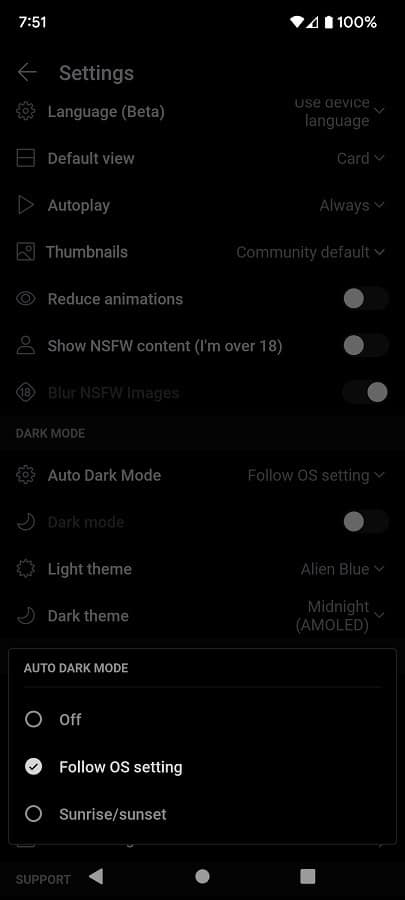
How to switch dark themes in the Reddit App
If you want to switch between different dark themes when using the Reddit App, then you need to take the following steps:
1. Start by opening the Reddit App if you haven’t done so already.
2. Inside of the application, select the human torso icon.
3. In the menu, you then need to select Settings.
4. Once you are in the Settings menu, you need to select Dark Theme.
5. In the pop-up menu, you should be able to switch your Dark Theme.
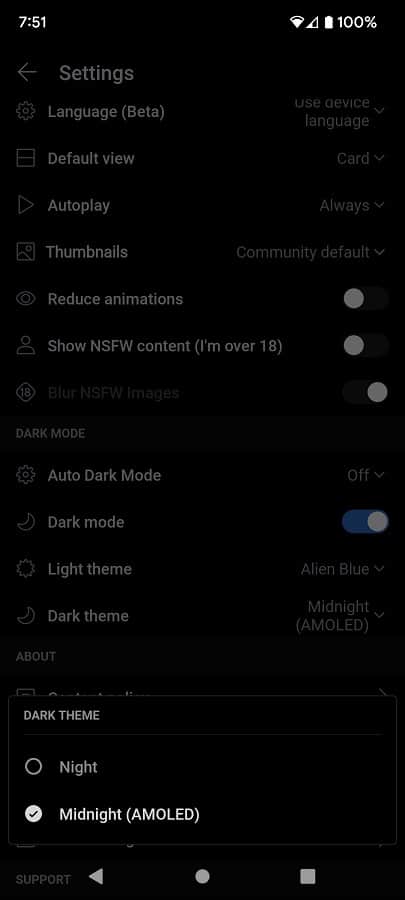
It is important to note that, depending the on device you are using, you may not be able to switch the dark theme. On our Google Pixel 6 smartphone, for instance, we can choose between Night or Midnight (AMOLED).
