Last Updated on 05/11/2023
One of the perks of being subscribed to the PlayStation Plus service is that you can download exclusive DLC packs for specific games.
To find out how to do so from within the official PlayStation application on your smartphone or portable device, you can take a look at this tutorial from Overly Technical.
1. Before you start, make sure that you have the PS App installed on your phone or mobile device. If you haven’t, then you can download it from the Google Play Store or Apple App Store.
2. If you have it installed, then the next step is to open the application.
3. Inside of the official PS App, select the shopping bag icon. You can find it located in the middle of the menu that is placed at the bottom of the screen.
4. After getting to the PlayStation Store section, you need to select the PlayStation Plus icon located at the top of the screen. It is placed in between the PlayStation Store logo and heart icon.
5. In the PlayStation Plus menu, scroll down until you see the PlayStation Plus Exclusive Packs section. From there, you can select the arrow or scroll as the way to the right and then select the View All option.
Alternatively, you can simply scroll all the way down and then select the Exclusive Packs option from the “Explore PlayStation Plus benefits” section.
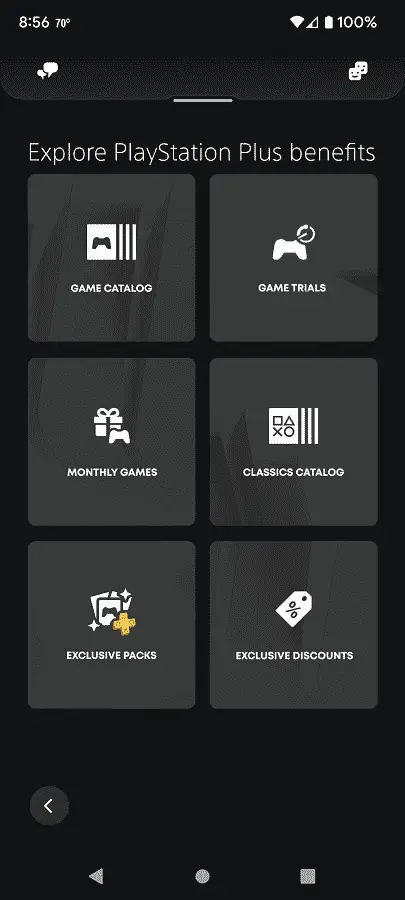
6. Inside the PlayStation Plus Exclusive Packs menu, you should see the full list of exclusive DLC available from the subscription service.
Here, you can select the Sort and Filter icon, which features a down-pointing arrow with three horizontal lines located on the top right side of the screen.
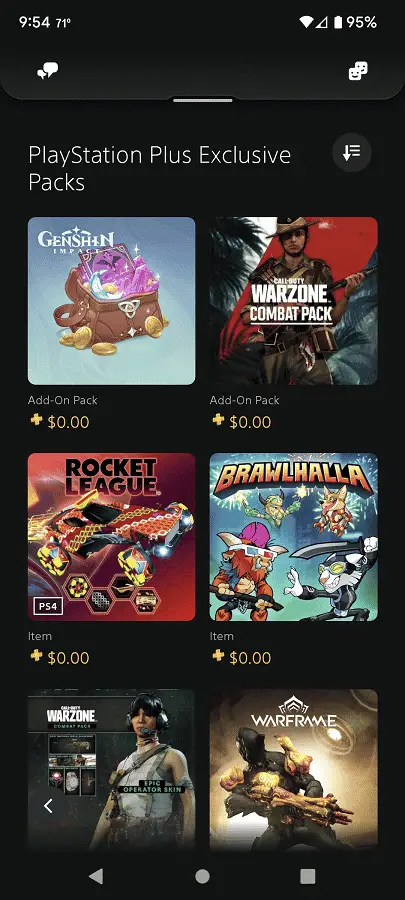
7. In the Sort and Filter menu, you can sort the DLC based on popularity, release date and name. You can also filter the result based on the DLC type, genre of the game, platform and age rating.
8. Once you are done setting up the sorting and/or filtering options, you need to select Show Results at the bottom of the Sort and Filter menu.
9. In order to download the PlayStation Plus exclusive DLC, you must be subscribed to any of the following tiers:
- PlayStation Plus Essential
- PlayStation Plus Extra
- PlayStation Plus Deluxe
- PlayStation Plus Premium
10. You then need to select a product from the PlayStation Plus Exclusive Packs menu.
11. On the product page of the DLC pack, you need to select Add to Library or Add to Cart.
12. If you can only select Add to Cart, then you need to select Confirm Purchase in the checkout screen. Afterwards, select Continue Shopping to return to the product page of the DLC.
