Last Updated on 05/11/2023
When browsing the Yahoo Sports App, you may noticed that videos will start to automatically play. Not only can this feature be very distracting, it will also take up bandwidth on your mobile network and/or Wi-Fi network.
Furthermore, the application may also send out push notifications to your smartphone or device. Some of these alerts may not be of interests to you whatsoever.
You can check out this step-by-step tutorial from Overly Technical to see how you can disable auto play videos and notifications in the Yahoo Sports App.
How to turn off auto playing videos in Yahoo Sports App
In order to disable videos from automatically playing in the Yahoo Sports App, you need to take the following steps:
1. From inside the Yahoo Sports App, tap the menu icon, which has the three horizontal lines symbol, on the top left corner of the screen.
2. In the elongated menu that appears from the left side of the screen, tap Settings.
3. From the App Settings menu, tap Video Autoplay.
4. In the small Video Autoplay menu, you will have the following options:
- Always
- Never
- Wifi Only
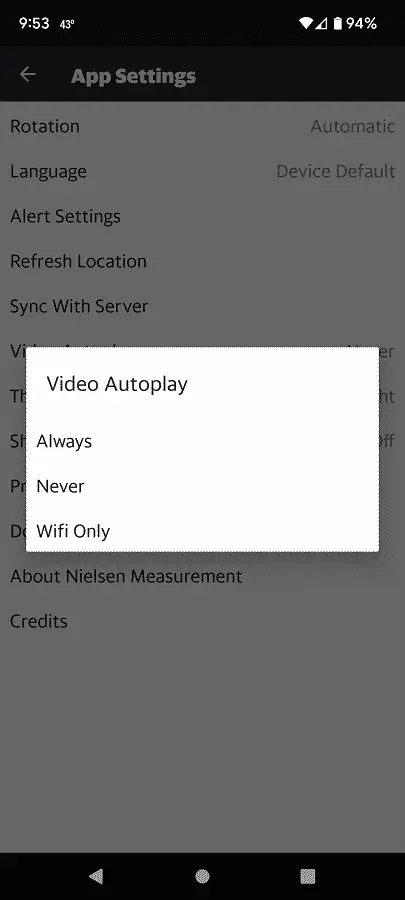
You can select “Wifi Only” if you want videos in the Yahoo Sports App to automatically play only when your smartphone or mobile device is connected to a Wi-Fi connection. The videos won’t auto-play if you are connected to a mobile network.
If you don’t want videos to automatically play under any scenarios, then you will need to select the “Never” option.
How to disable Yahoo Sports App notifications
To disable push notifications that appear from the Yahoo Sports App, then you can try doing the following:
1. Inside the Yahoo Sports App, select the menu icon located on the top left side of the screen.
2. In the sidebar menu, you then need to select Settings.
3. After getting to the App Settings screen, tap Alert Settings.
4. If you would like to keep certain alerts and disable others, then you can select the following options to customize your preferences:
- Edit Favorite Teams & Alerts
- Yahoo Fantasy Slate Alerts
- Manage Alerts
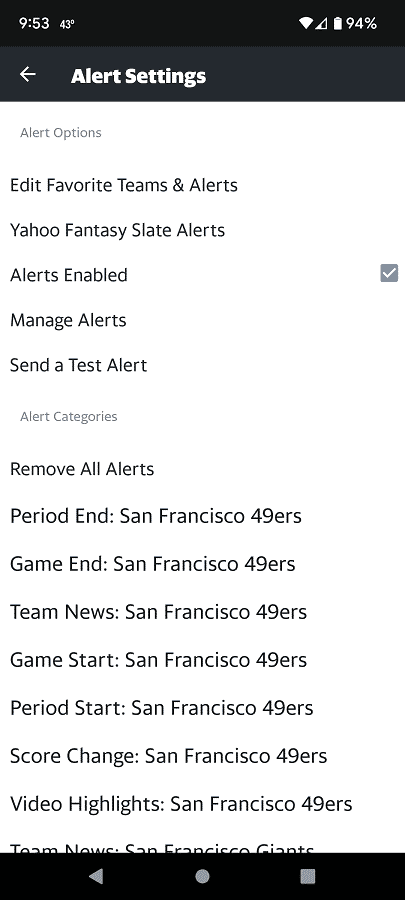
5. To completely disable the Yahoo Sports App push notifications from appearing on your phone or mobile device, you can select Manage Alerts. In the next scree, make sure that the “Allow sports notifications” setting is turned off.
6. Alternatively, you can also select the “Remove All Alerts” option. In the pop-up message, you then need to select Ok to delete the notifications.
